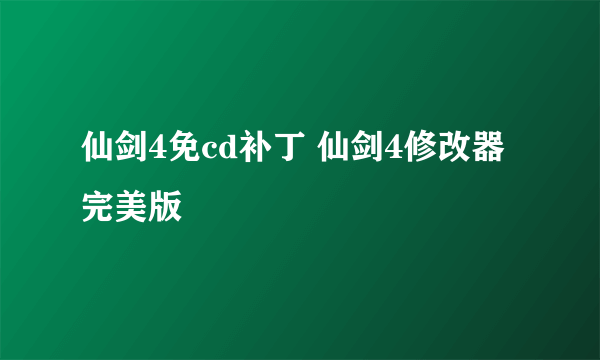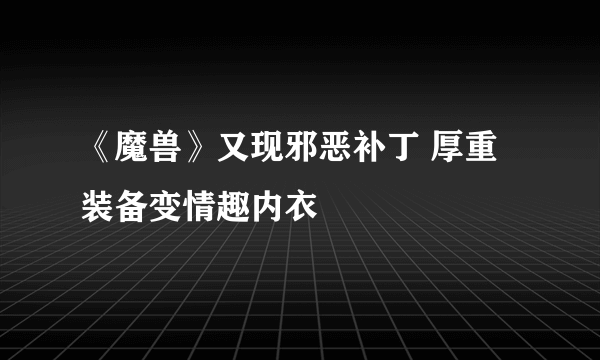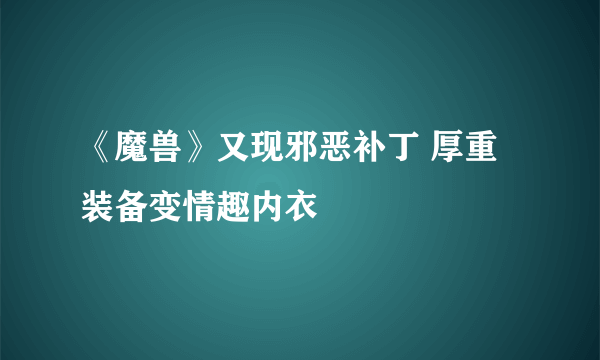KB3213986是什么补丁 win10更新的
的有关信息介绍如下: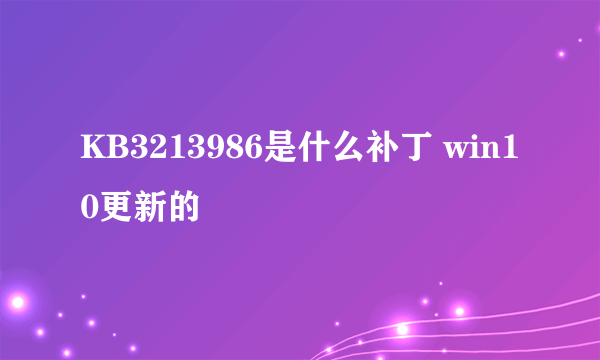
KB3213986 更新主要内容为一些组件的BUG修复及稳定性提升等,使用Windows 10 Version 1607 的用户请及时更新。
本次的KB3213986依旧只是修复性功能补丁,并未引入新的操作系统功能,具体修复和改进的内容如下:
提高了Groove Music在后台播放,App-V,视频播放和远程桌面的可靠性。(Improved the reliability of Groove Music playback in the background, App-V, video playback and Remote Desktop.)
解决问题在屏幕关闭的设备上成功进行指纹验证后,屏幕不会点亮的问题。(Addressed issue where after successful fingerprint authentication on a device with the screen off, the screen does not turn back on.)
修复了当您将两个类似的输入设备连接到同一台机器时,只有一个输入设备工作的问题。(Addressed issue where only one input device works when you connect two similar input devices to the same machine.)
解决了APP-V连接群组中允许用户访问到没有指定的功能模块问题。(Addressed issue in the App-V Connection Group that allows users to have access to pieces of functionality that they were not designated to for access.)
解决了用户通过UI无法选择多个证书的问题。(Addressed issue that prevents users from selecting multiple certificates simultaneously through the UI.)
解决在协助使用Windows Server 2008 R2或Windows Server 2012的用户时,请求控制功能不与远程协助配合使用的问题。(Addressed issue where the Request Control function does not work with Remote Assistance if the user being assisted is on Windows Server 2008 R2 or Windows Server 2012.)
解决了阻止智能卡模块和非接触式智能卡读卡器配对使用的问题。(Addressed issue that prevents a smart card module from pairing with a contactless smart card reader.)
解决了服务器核心从评估版到零售版的许可证转换问题。(Addressed issue with license conversion of Server Core from evaluation version to a retail version.)
解决了在增强保护模块开启后,阻止用户使用IE浏览器打开网络地址(.URL)的问题。(Addressed issue that prevents users from opening Internet shortcut (.URL) files with Internet Explorer when Enhanced Protected Mode is enabled. )
解决当一台设备一段时间内处于公司网络之外,将阻止用户再次登录的问题。(Addressed issue that prevents users from logging on if a device has been away from the corporate network over a period of time.)
解决了Microsoft Edge 浏览器、集群、Internet Explorer浏览器, Windows Update、i输入设备、面部识别、登录、Hyper-V、PCI总线驱动程序和Windows Kernel的额外问题。(Addressed additional issues with Microsoft Edge, clustering, Internet Explorer, Windows Update, input devices, facial recognition, Logon, Hyper-V, PCI bus drivers and Windows Kernel.)